Using a Default Template vs. Quicklinks for a Collection
You can specify a template that determines the screen display for a collection when it is published on a Web page. You also can disable the template and, instead, use quicklinks to determine the page template. (See Also: Quicklinks and Forms)
- If you use quicklinks, every page in the collection uses its original template. As a result, the surrounding information may change for every content item in the collection.
The following example shows links using Quicklinks. Notice that content uses several templates. As a result, when a user clicks content in the collection, the screen information around the content is determined by its template.
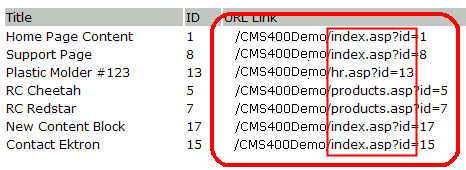
- If you use a template, all content in the collection uses the template other than the specific content. For example, the page header, footer and information in the right frame of the screen are all the same.
The following example show links when you use a template named
index.asp.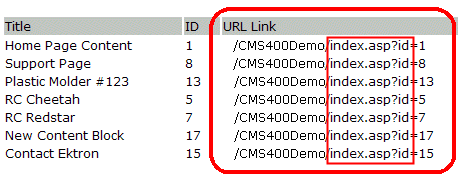
Note: If a collection item is a form, ekfrm is used instead of id to denote form block .
To toggle between a default template and Quicklinks, follow these steps.
- Access the Edit Collection screen for the collection you want to edit.
- Modify the Template field.
- Click Save (
 ).
).
